This one goes to users of Airtel. This is a step by step
guideline on how To Extend and Surpass the
10MB Airtel Daily Data Bundle.Here is the latest
working cheat trick.
Steps to use this latest airtel tweak
Step 1: Ensure that you have successfully
subscribe for the Airtel 10mb plan, which is
valid for 24hours only.
=> Don't know how to Subscribe for Airtel Daily
Internet Browsing
Plan (10MB, 24 hours)??? Load N100 On Your
phone and Dial *141*712*11#
Step 2: After You have Subscribed and recieved
a Notification Text from Airtel that
You 10MB Airtel Data Bundle is active till the next
24hours, you are to start browsing and
downloading with the settings below.
ACCESS POINT: wap.ng.airtel.com
IP: 172.18.254.5
||PORT: 8080
Step 3: Please ensure that your megabyte is still
active, and it remain's 1mb or more than 1mb.
To check how many Megabytes Data Bundle
Remains Active In my Airtel Simcard,
Dial *123*10# to check your mb
Step 4: After checking how many Active MB are
still active in Your Airtel 1 Day Data Bundle
Plan, ensure that You do not browse the Internet
with it anymore till 5minutes when you
megabyte is meant to expire. For Example: If You
did Activate The Airtel 1 Day 10MB Data Plan
at 9.00Am Today, ensure that By 8:45 -- 8:55Am
the Next Day, use the guideline below.
Step 5: Then Go to Your Phone Manual Date/
Time Settings, then Re-Set Your Mobile phone to
the
this. DAY : 31st MONTH December. YEAR : 2007.
After that, you can start surfing
the Internet without checking your Data Plan
AGAIN!.
Important Notice.. Please Note that Your
megabyte (MB) will be 0.00. However, you are
surfing
for free throughout that Week, or for the Next
7days.
CAUTION... Please Make Sure That during the time
you are using this Tips shared above to
browse for free, we seriously advise you not to
recharge your Airtel Mobile Simcard. Because
Once You've recharged, You will alert Airtel And
Change Your Current Date
And Time status, plus Your surfing status.
enjoy
Original posted by magikwap.xtgem.com
@2015-06-05 20:04 ( 2 comments )
 COMMUNITY
COMMUNITY SITE UPDATES
SITE UPDATES Latest Upload
Latest Upload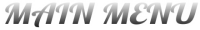
 GAMES & APPS
GAMES & APPS FILES MENU
FILES MENU EXTRA MENU
EXTRA MENU LATEST 2GO APPS
LATEST 2GO APPS


JVwyuZsx