 COMMUNITY
COMMUNITY SITE UPDATES
SITE UPDATES Latest Upload
Latest Upload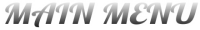
 GAMES & APPS
GAMES & APPS FILES MENU
FILES MENU EXTRA MENU
EXTRA MENU LATEST 2GO APPS
LATEST 2GO APPS Name: 2go v6.0.1 By 2goTeam.jar File Size: 380.24KB • Download Now! |
 Name: 2go v 6.0.1 by pingylord.jar File Size: 495.7KB • Download Now! |
 Name: 2go v 6.0.1 by pingy.jar File Size: 430.35KB • Download Now! |
Original posted by magikwap.xtgem.com
@2015-07-26 17:33 ( 1 comments )